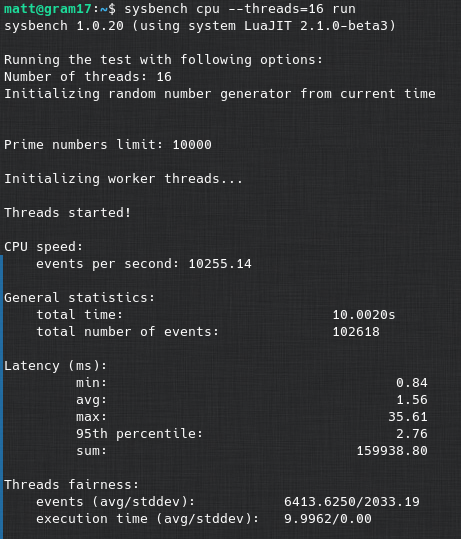You can compare performance between linux systems using hashcat.
Install using sudo apt-get install hashcat
Run with hashcat -b
A series of cryptographic hashing algorithms are run and the resulting hashes/second reported.
Example output from LG Gram 17 laptop:

Example output from Raspberry Pi 4 Model B (8GB)

Before using sysbench, first you need to determine the number of CPU cores in your system.
Two ways to do this, either grep -c ^processor /proc/cpu or lscpu
Then sysbench cpu –threads=4 run replacing 4 with the number of cores in your system, e.g. on Raspberry Pi 4 Model B…
On a LG Gram 17 laptop,